
How Did I lose Hundreds of Photos On My Blog
August 23, 2016
- Leave a Comment
Yep, that's right! Last week, I lost (more like unwittingly deleted) hundreds of photos from my blog! What's crazy is that I really don't even know what I did!! Seriously, I have no idea! But it definitely won't happen again! I've learned my lesson. Some photos I didn't lose because I used different websites to host those pictures, like Photobucket or Flickr. So, those photos are still showing.
This is how it all started....I was testing some photos, it was weird. Some photos were looking just a slight bit blurry when I uploaded them to my blog. I was trying to determine why, so I was trying different sites to edit them and different sizes when I uploaded them.
Anyway, when I was finished with all of that, I wanted to delete those photos because I wasn't going to use them. Why have them take up storage? Well, as I was deleting them...all of a sudden... a COMPLETE ALBUM was gone!
HUNDREDS OF PHOTOS GONE!! NOOOOO!!!!
That album included anything recent in the last month or so and apparently most of 2013 and some of 2014.
My brain had a complete meltdown! I wanted to cry, scream, curse, a whole gambit of emotions wanted to overtake me.... But I sat there, mouth hanging wide open, eyes bugged out starting at my computer screen, shocked and struggling to believe what just took place. What? No.... My fingers running over the keyboard, clicking away with my mouse trying to find the photos that disappeared into the black hole of the web.... I frantically messaged some of my blogger friends. End result... they were gone. There was no way to retrieve them.
Blogger, the platform I use, is owned by Google. Blogger was using Picassa to store photos. Google took over Picassa and it took awhile for that change to happen to my blog photos. I noticed the website changed just a few weeks ago. So, probably since I wasn't accustomed to that site, I probably clicked something one too many times... Ugh...
I was so upset, I didn't know what to do or where to even begin. Christine from, Rustic & Refined, a sweet blogger friend, dropped what she was doing to try and help me. She walked me through and explained the best way to upload and insert my photos into my blog. Part of my problem was that I kept all of my photos into ONE album. Now each post is in a separate album and they are clearly labeled. Christine actually just put up a post explaining it perfectly!
How To Use Google Photos For Blogger
After my meltdown and Christine helping me, I put my big girl panties on, jumped in with both feet and got to work! Slowly but surely I am finally making some headway. I am determined to finish it!
There are still over 30 posts that have no photos. This is what you'll see...
That circle with a minus sign means that the source to that photo is not available anymore.
You know, it was an awful thing to happen... but I believe that everything happens for a reason. Not that I understand that reason, but I know that it's going to be okay. I'll get them all finished...eventually.
I am very glad that all my photos will be super organized on Google Photos now. That's the one really good thing that came from all of this. :) And I won't be able to delete hundreds of blog's photos again..
I'll get back to that Unfinished Business that I was talking about a couple of weeks ago...
Blessings!
Subscribe to:
Post Comments (Atom)


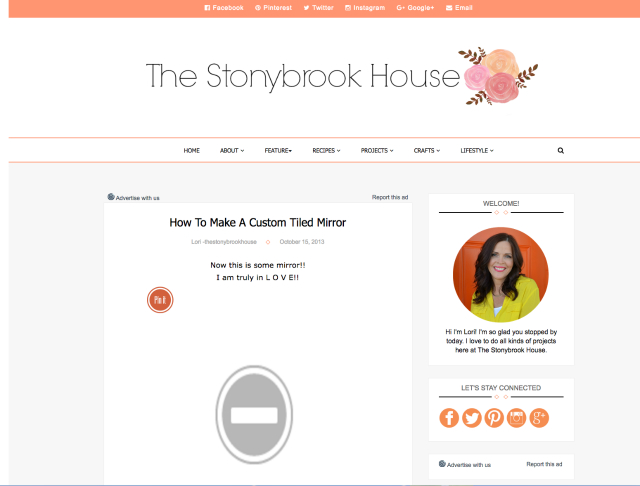

No comments
Post a Comment